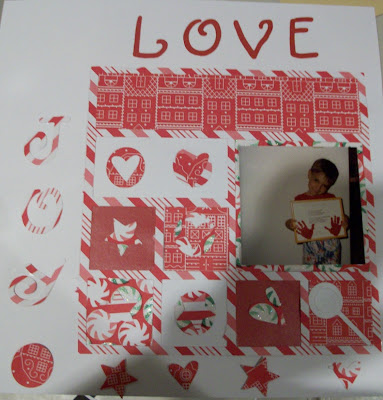

I have created another complete layout for your scrapbook page, to cut out on your Cricut if you have the Sure Cuts A Lot software. This is a versatile mosaic type page. By rotating it or flipping it, you can vary the placement of the picture and make it look different. If you cut out two separate layouts from double-sided paper, you can interchange the pieces to get the patchwork look. The svg file includes the frame with the rectangles, and the hearts, circles and stars, to mix and match for embellishments. The lollipop came from the paper dolls cartridge. The font I used for the lettering was 2 PEAS GIGGLE.I sized the frames to be able to be cut from a 8 1/2 by 11 inch piece of paper. If you have a 12x12 piece of paper on the mat, you will be able to fit the letters for your titles on the right hand side of the paper.
The block for the photo is 4 x 4 inches. You could put 2x2 inch photos in some of the squares. You can let the background paper show through on some of the squares too. You could embellish the squares with stickers, instead of the cut outs.
Though I used Christmas paper, and paper will do. Using double sided paper, where there is a coordinating color or pattern on the back, just simplifies your cutting.
The paper I used was a Martha Stewart paper pad I picked up at Walmart, at the clearance sale. I might go see if they have any at 75% off.
Mediafire download:
SQUARE_LAYOUT.svg
http://www.mediafire.com/?wz24znglgli
Christmas_family_gifts.scut
The words Christams, Family and Gifts:
http://www.mediafire.com/?bwzzwo2zmgr
Enjoy!
Denise from Boca
Post Title
→Scrapbook Page Layout to cut on Cricut if you have SCAL
Post URL
→https://aciksexygirls.blogspot.com/2009/01/scrapbook-page-layout-to-cut-on-cricut.html
Visit Acik Sexy Girls for Daily Updated Wedding Dresses Collection







